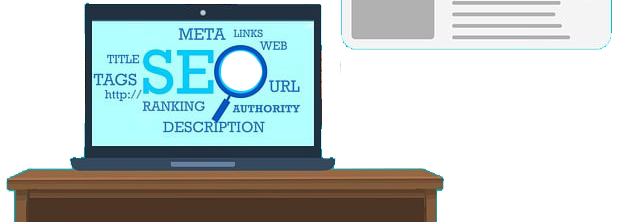
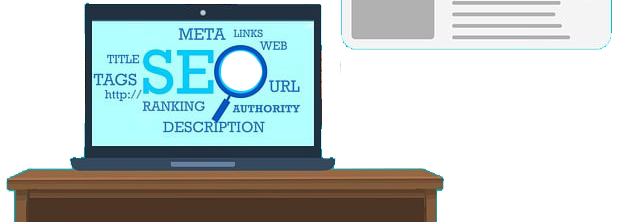
Enter a URL
Free Web page Screen Resolution Simulator tool allow you the check any website in different screen size like 160x160 Pixels, 320x320 Pixels, 640x480 Pixels, 800x600 Pixels, 1024x768 Pixels, 1366x768 Pixels, 1152x864 Pixels & 1600x1200 Pixels. So, you can check your website screen in different size to check its responsive or not.
The Webpage Screen Resolution Simulator is a free online tool that allows users to preview how a webpage will appear on various screen resolutions. This tool helps users to ensure that their webpage is optimized for different screen sizes, making it accessible to a wider audience and improving the user experience.
Using the Webpage Screen Resolution Simulator is easy. Simply enter the URL of the webpage you want to preview and select one of the available screen resolutions. The tool will then display a preview of the webpage, as it would appear on the selected screen resolution. Users can toggle between different screen resolutions to see how their webpage will appear on different devices, such as desktops, laptops, tablets, and smartphones.
The Webpage Screen Resolution Simulator is a valuable tool for web developers, designers, and marketers, as it helps them to ensure that their webpages are optimized for different screen sizes and devices. This can improve the user experience and increase engagement and conversions.
In summary, the Webpage Screen Resolution Simulator is a free and easy-to-use tool that helps users to preview how a webpage will appear on different screen resolutions. By using this tool, web developers, designers, and marketers can optimize their webpages for different devices, improving the user experience and increasing engagement and conversions.